CUSTOMIZATION +
CATALOG+
PURCHASES+
CONTENT+
CUSTOMER SERVICE+
PROMOTIONS+
CONFIGURATION+
ACCOUNTS+
MANAGE INFIBEAM CATALOG
Apart from selling your own products, you can also sell products promoted by Infibeam on your BuildaBazaar webstore. You will be paid a seller commission for selling Infibeam products through your webstore. It may also be mentioned here that to sell Infibeam products, you need to mandatorily select and use Infibeam navigation style.
Procedure:
- Under Catalog, click Manage Infibeam Catalog
- You will find a list of categories as seen in the image below (Image). Check the Categories you want to display on your store.
- You also have the option of selecting subcategories. For e.g. if you want only mobile handsets on your store and not Mobile accessories you can check the Mobile handsets box leaving the Mobile (category) box unchecked.
- Then, Click Save.
After you add Infibeam products to sell on your webstore, Infibeam will take care of all the product maintenance and updates such as product price change, promotions offered and so on. Even the fulfillment of the product shall be performed by Infibeam itself. As a webstore owner, you will just act as an intermediary for selling Infibeam products and all the necessary back end operations such as capturing payment and shipping the product to the customer will be performed by Infibeam. To add Infibeam products on your webstore, you need to access the Infibeam catalog present on your webstore. This catalog contains the products that are presently sold by Infibeam. The figure (Image) below depicts an Infibeam catalog item that can be sold on your webstore.
The Infibeam catalog description on your webstore will not contain any information about the seller of the product, and the only way your customers can make out that the product is being sold by Infibeam is through the disclaimer notice present at the bottom of the product description page. The figure below depicts the disclaimer notice.