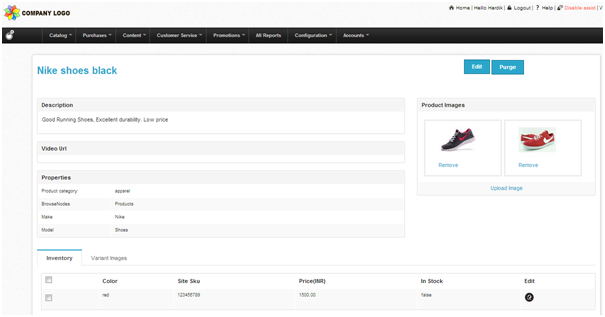In order to view the products you have added and to make any changes to them, click Catalog and select Search.
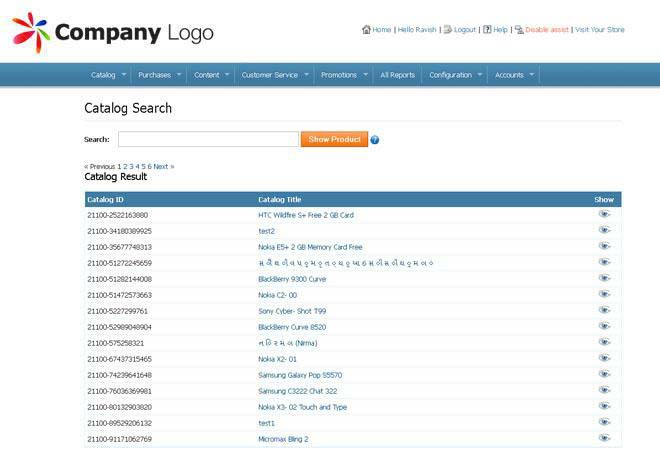
You will see the Catalog list of all the available products on your store and you can click the eye icon to see the product details.
Using Search
Enter a product or brand or attribute name in the search box and you will see a list of the relevant products in the catalog as seen in the image below.
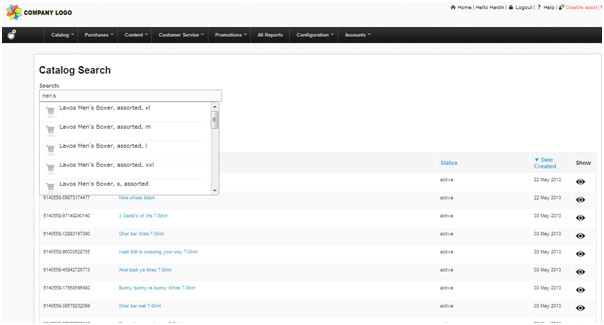
Select any of the products from the list and click show product and the product description page will open.