CUSTOMIZATION +
CATALOG+
PURCHASES+
CONTENT+
CUSTOMER SERVICE+
PROMOTIONS+
CONFIGURATION+
ACCOUNTS+
PURCHASES
Once a customer places an order for a product, the order goes through various stages till it is delivered. Order fulfillment is the complete process that takes place on your web store from the time a customer places an order to delivery of a product to the customer. Throughout the process of order fulfillment, the web store owner performs various tasks such as invoicing, assigning a shipping agent, address slip generation, updating shipment tracking information (e.g. Airway bill number), marking the order as complete when the shipment has been handed over to the logistics agent and so on.
Purchases on your web store can be of two types:
- Purchases of your own products
- Purchases of Infibeam products

In case of purchases of Infibeam products
With respect to Infibeam products sold on your webstore, Infibeam is solely responsible and takes care of all the tasks from fraud approval to shipment of products to the customer. As a webstore owner, you will be able to only view three transition states with respect to products promoted by Infibeam:
- Complete: A webstore owner will be able to view orders in this state after all Items of the given Purchase have been handed over to the Logistics Agent.
- Partially Complete: A webstore owner will be able to view orders in this state when some but not all Items of a Purchase have been fulfilled by Infibeam. For example: If an order contains four items to be delivered, out of which one has been fulfilled and three are yet to be fulfilled, the order moves to partially complete state.
- Cancelled: A webstore owner will be able to view orders in this state if Infibeam cannot fulfill the order and thus has to cancel the order.
In case of purchases of your own products
This section explains the tasks and procedures involved in the process of order fulfillment in case the product sold is your own.
In the Admin Panel page place the cursor on Purchases.
The Purchases drop down menu includes three options:
- Fulfill Shipments
- Manage Purchases
- Manage Shipments