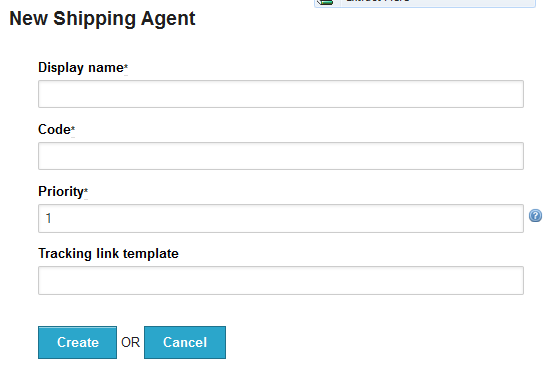Organize the Shipping Services- Courier Basket
In the Admin Panel page, click Configuration and select Courier. Shipping Agents page opens where you can create a new shipping agent and edit a shipping agent.
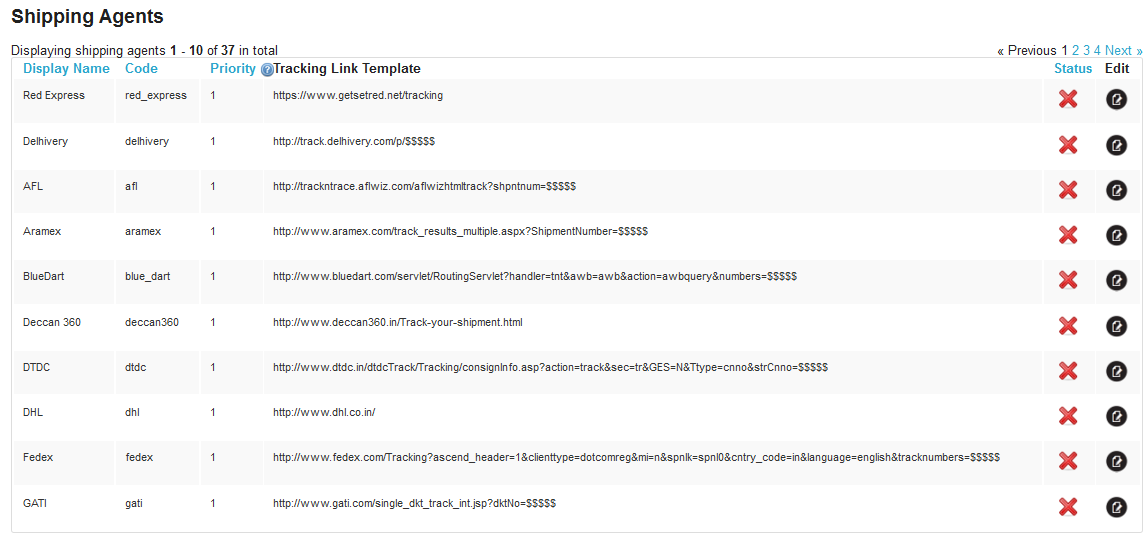
In the shipping agents page, under the edit field, click Edit against the shipping agent you want to edit. The editing shipping agents page opens. Edit display name, code & set the priority of the shipping agent. Enter the link to the tracking page in the tracking link template box and change the status to active of de-active. Click on update.
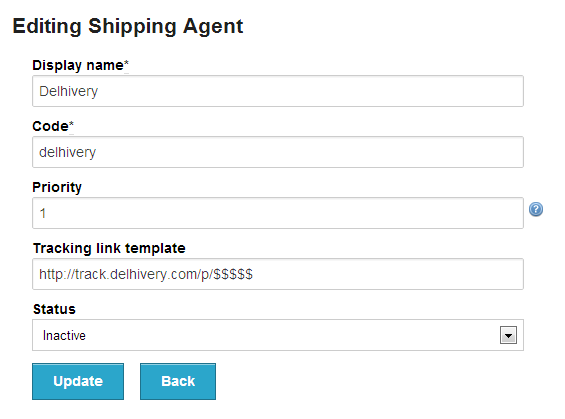
In the shipping agent page, click New Shipping Agent. The new shipping agent page opens. Edit display name, code & set the priority of the shipping agent. Enter the link to the tracking page template but & click on create.